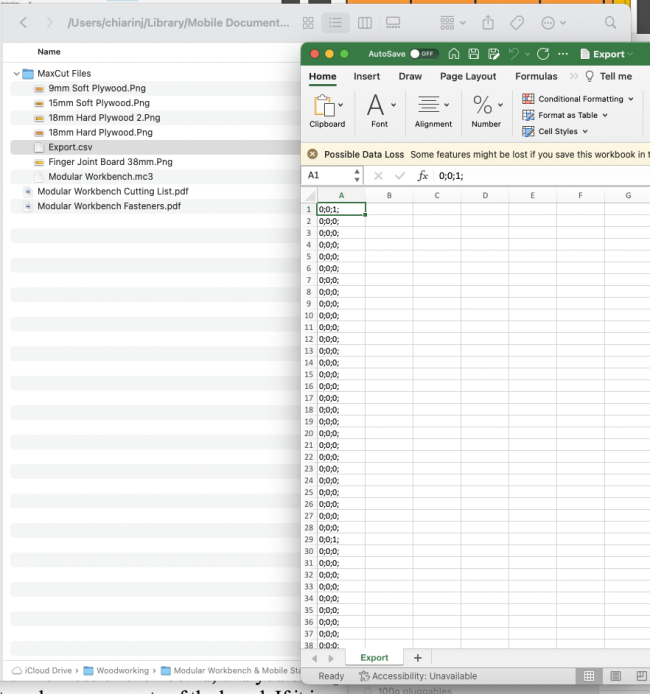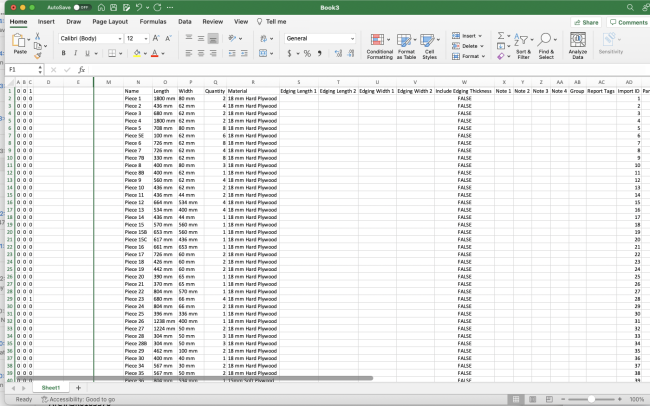The Export file in the MaxCut files does not look correct, all appear to be 0's, see screenshot.
I am trying to find the best way to resize the plans, either through SketchUp or the maxcut file. In the "How to use the plans" document it mentions resizing the pieces in the excel file to make the project taller and wider.
Thanks,
John