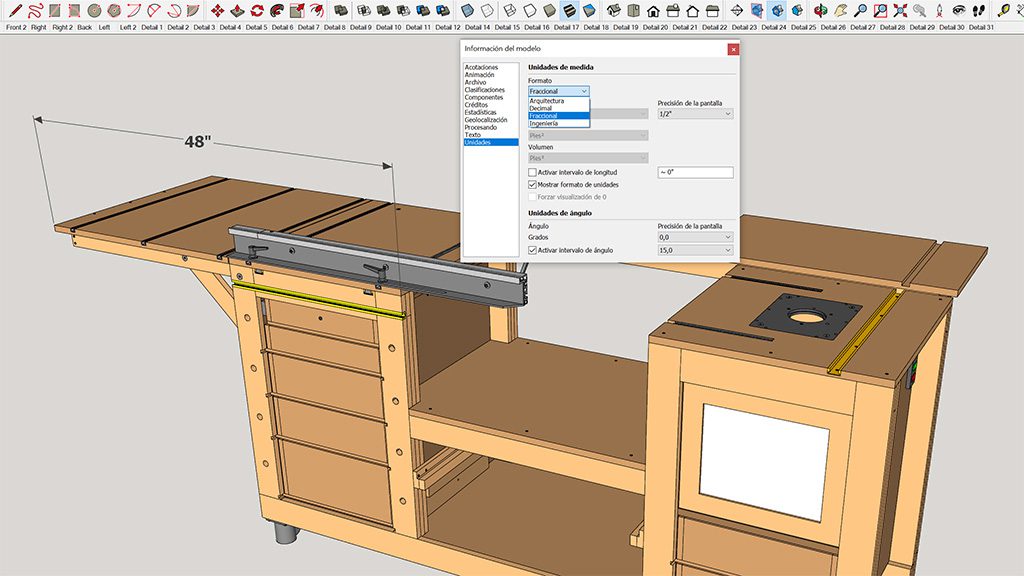Today I’m going to show you some of the possibilities offered by this CO 2 laser cutter and engraver sent to me a few days ago for testing.
It’s called xTool P2 and after using it to do a few projects, I believe it’s a perfect laser for a studio or a workshop owned by creative people who do innovative projects and need versatility and speed. Besides, its compact size, safety and ease of operation will help you do more creative projects at home.
xTool P2 CO2 Laser – Affiliate Link (Europe)
xTool P2 CO2 Laser – Affiliate Link (USA)
What projects can I do with a Co2 Laser?


I’m going to show you some of the projects I’ve done, which you’ll be able to see in this article. To begin with, I made several kinds of earrings from my own designs, such as these violin-shaped ones.


I also made this handsaw-looking thing, which, of course, is not for cutting wood. It is a new and improved tool to adjust the height of the retractable wheels I use on my workbenches.
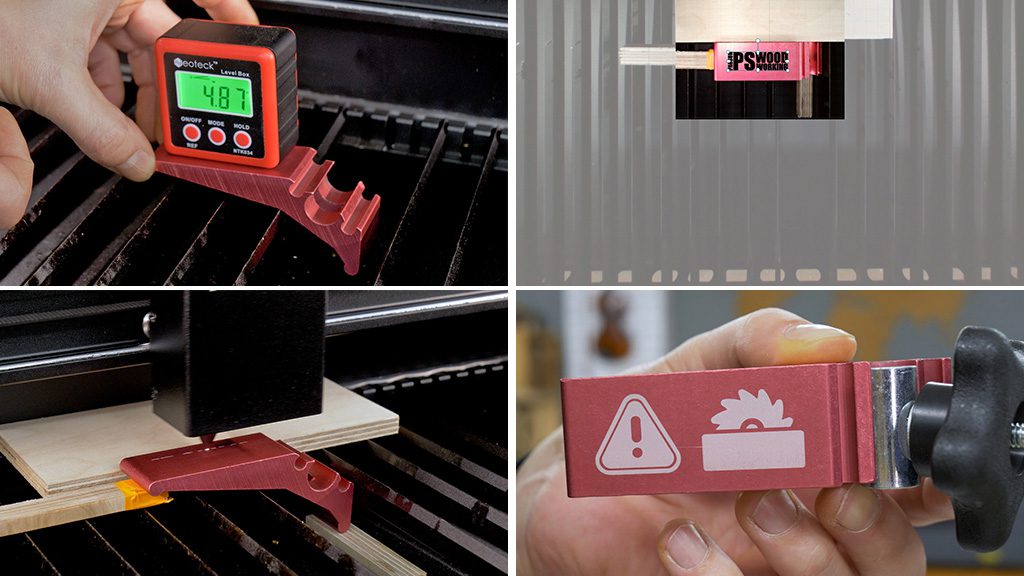
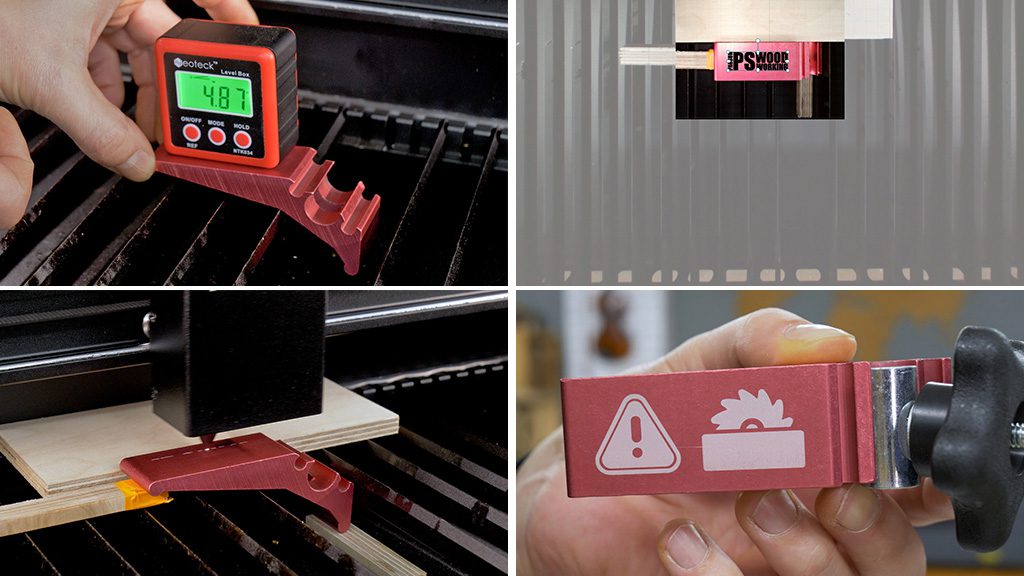
I’ve tried doing engravings on anodized aluminum with some success, I believe. I’ve marked my logo and other vectors into some anodized aluminum hold-down clamps.


Finally, I used the laser to cut the letters for this LED light box sign with my logo. I’ve used black-tinted MDF, white acrylic, aluminum tape and a LED strip.
How do I connect a laser engraver to my PC?


In the third photo you can see the three ports to connect it to a PC, it can be through USB, a LAN cable or WiFi. Since my PC is a little far away, I’m using WiFi.
On the other side there’s an emergency switch. When opening the door, you can see the interior and the laser head.
How do I set up a Co2 Laser?


This laser only requires a few adjustments before we start using it. The only indispensable step is to fill a tank with distilled water to refrigerate the laser tube. To do this, we have to remove a cover in the back of the machine.
In the second photo we can see the laser tube and the water tank. It’s important to use distilled water to avoid impurities. If you live in a cold area, you have to mix the water with anti-freeze in the amounts specified by the manufacturer.
This laser has a built-in fan to extract the smoke it generates when in operation. Here we have to attach the standard tube.
How do you adjust a CO2 laser mirror?
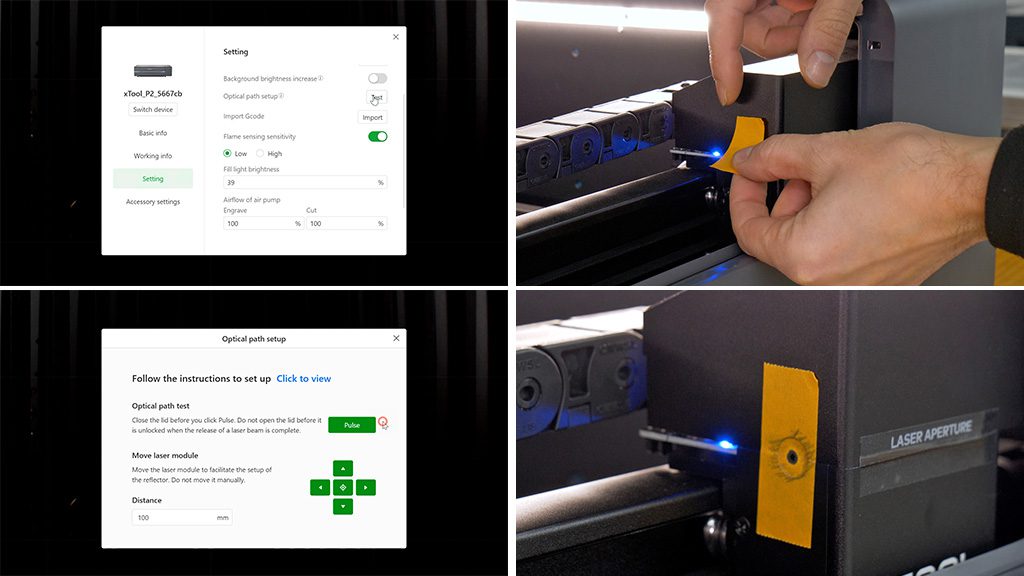
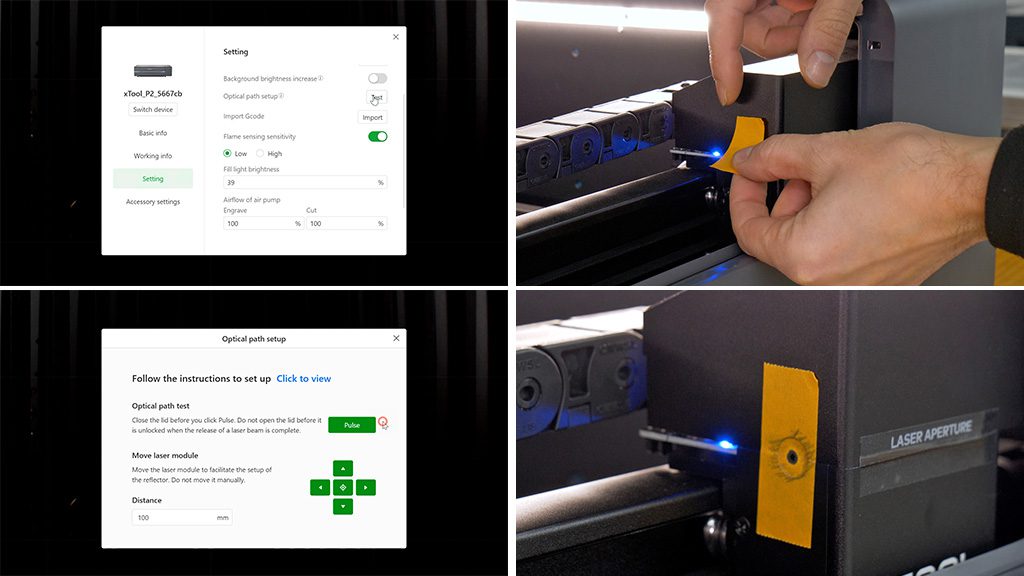
An optional, but worthwhile, step is, before using it for the first time, ensure the mirrors that guide the laser to the laser head are properly aligned. The program to operate the laser, called xTool Creative Space, has a tool to help us run this check. You only have to click on “Settings”, then “optical path setup”.
After that, we have to move the laser head to the opposite corner. Now we stick a piece of masking tape on the laser head hole and select “Pulse”. This is the hole cut by the laser. It must be centered in the laser head hole.
It seems to be correct, so in my case I won’t have to make any more adjustments. If necessary, we have to adjust the mirror by following the instructions provided by the app. It’s a very simple process.